


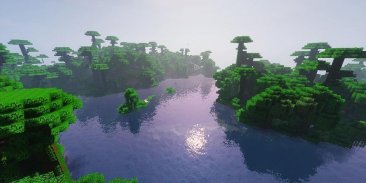



Expedition Survival Map

Descrizione di Expedition Survival Map
Expedition Survival Map for Minecraft is a survival map created by HexagonNico. You were in a shipment to find new lands with your ship, the HMF Golem, and during the travel, you fell asleep. When you woke up, the ship wasn’t moving; your crew was gone, the sails were folded… What happened? Now you have to survive in this mysterious land and maybe find a way to leave.
There are over 60 different structures to find, with treasures, spawners, traps and much more. A 126 blocks deep cave system with adjusted ore height. Three large dungeons to raid that will reward you with the best gear. Over 70 custom advancements with goals and challenges.
Notes:
Do not play on other versions or this map might not work.
You should set Render Distance to 12 or upper.
We suggest you use Shaders Mod for the best experience.
Do not cheat.
How to install:
Download the map from the link below.
Extract the file you have just downloaded.
Hold down Windows key, then press R key on the keyboard (or you can click Start, then type Run into search, after that click Run)
Type %appdata% into the Run program, then press Enter.
Open .minecraft folder, then open saves folder.
Drag extracted map folder which you have done in step 2 into saves folder.
Start Minecraft, the map is in Singleplay mode.
Enjoy and play
Expedition sopravvivenza Map per Minecraft è una mappa di sopravvivenza creato da HexagonNico. Eri in una spedizione per trovare nuove terre con la vostra nave, l'HMF Golem, e durante il viaggio, ti sei addormentato. Quando si svegliò, la nave non si muoveva; il vostro equipaggio non c'era più, le vele erano piegate ... Che cosa è successo? Ora si deve sopravvivere in questa terra misteriosa e magari trovare un modo per lasciare.
Ci sono più di 60 strutture diverse per trovare, con i tesori, riproduttori, trappole e molto altro ancora. Un sistema grotta profonda 126 blocchi con altezza minerale rettificato. Tre grandi dungeon da un'incursione che vi ricompenserà con le migliori attrezzature. Oltre 70 avanzamenti personalizzati con gli obiettivi e le sfide.
Gli appunti:
Non giocare su altre versioni o questa mappa potrebbe non funzionare.
È necessario impostare Render Distanza 12 o superiore.
Si suggerisce di utilizzare Shaders Mod per la migliore esperienza.
Non imbrogliare.
Come installare:
Scarica la mappa dal link sottostante.
Estrarre il file che avete appena scaricato.
Tenere premuto il tasto Windows, quindi premere il tasto R sulla tastiera (o è possibile fare clic sul pulsante Start, quindi digitare Esegui nella ricerca, dopo di che fare clic su Esegui)
Digitare% appdata% nel programma Esegui, quindi premere Invio.
Aprire la cartella .minecraft, quindi aprire salva cartella.
Trascinare la cartella estratta mappa che hai fatto nel passaggio 2 nella cartella salva.
Avviare Minecraft, la mappa è in modalità Singleplay.
Godere e giocare


























